Photoshop Hacks
1. Select Colors From Anywhere
Let’s start with one of the simple Photoshop tricks. Stop screenshotting things just to grab colors from them! Simply select the Eye Dropper tool, minimize Photoshop, click the dropper onto your canvas, and then drag anywhere outside of Photoshop.

2. Install Custom Photoshop Brushes
Next Photoshop tip: don’t feel tied to using just the brushes that come pre-installed in Photoshop. Try installing one of the thousands of brushes the internet has to offer by going into your bushes, clicking the Gear icon, and choosing Import Brushes.

3. How to Create a Rain Texture
You’ll like this free Photoshop tip! Falling raindrops are a great way to add some drama to your photography, but sometimes nature doesn’t agree with your plans. Make it rain yourself by creating a new layer filled with black, adding some Noise, then a slanted Motion Blur, and finally setting the layer to Screen. Add some contrast, and you have instant rain.

4. Create a Quick Light Bleed Effect
Add a subtle light bleed to help blend any image by creating a new layer and painting white towards the top of your image using a big fluffy white brush. Finish it off by lowering the opacity of the layer. It’s one of the Photoshop cool tricks you need to know!

5. How to Use Blend If
We’re just starting this Photoshop tips and tricks list! Here’s another one: use Blend If to blend anything onto everything by double-clicking the layer you’d like to blend, going down to Blend If, and while holding Shift, playing with the sliders. The topmost layer will start blending into the layers below.

6. How to Copy Layer Styles Quickly
Have a layer style you need to apply to several other layers? Here’s a Photoshop tip: hold down the Alt key and drag the FX icon from the original layer to the target layers. The layer styles will be applied instantly—no need to fiddle with settings!

7. How to Create Multiple Stroke Effects on Text
Why have one line stroke when you could have two? Double-click the text layer to apply a Stroke layer effect. Press the Plus icon to add another Stroke. Add as many as you’d like! Talk about simple Photoshop tricks!

8. Make a Trendy Double Exposure Effect
Here’s one of my favorite free Photoshop tips: Create an easy double exposure effect by getting one high-contrast black and white image, and then clipping a second image into it. Set the second image to Screen. The real magic is in the clever composition.

9. How to Merge Shapes
Looking for Photoshop cool tricks? Create quick custom shapes using the shapes you’ve already created by selecting your shape layers and then Right-Click > Merge Shapes. Bam! Now multiple shapes have become one.

10. How to Use Motion Blur
Here’s one of the Photoshop tips and tricks you need to know. Use Motion Blur to give some speed to any object by creating a feathered selection around the edges of an object and then adding a subtle Filter > Blur > Motion Blur.

11. How to Create Instagram Photo Filters
Want the Instagram filter without having to log in to Instagram? Here’s a Photoshop tip: Create a mustard-yellow Color Fill layer and then set it to Multiply. Instant vintage effect! Add some red on a layer set to Screen for added faded glory.

12. How to Create an Animation in Photoshop
Did you think Photoshop is just for image editing? It has endless tricks and tips! Go to Window > Timeline and click on the Create Video Timeline icon to create GIFs and other simple animations.

13. How to Warp Text in Photoshop
We’re almost halfway through this Photoshop tricks and tips list. With your text layer selected and the Type Tool active, look towards the top-right of the Type Tool’s toolbar. You will see an icon of a “T” with a curved line underneath. Hit that icon to see a slew of built-in text arcs and bends.

14. How to Change a Brush’s Flow Rate
Having trouble blending your shadows? Use this Photoshop trick: Select the Brush, look up to the top toolbar, and lower the brush’s Flow. Now, each pass of the brush will slowly build up color, perfect for shading and lighting.

15. How to Paint Makeup
Forgot to hire a makeup artist for your shoot? No worries! There are plenty of tricks and tips for this. Create a new layer, set it to Soft Light, and paint in the eyeshadow yourself! The Soft Light and Overlayer layer modes will turn you into a post-production makeup artist pro.

16. How to Make a Frequency Separation Photoshop Action
Do you ever wonder how photographers get that perfect high-fashion skin? It’s called frequency separation! Split your image into two layers, one with a Gaussian Blur and the other with a High Pass filter. Set to Linear Light. Use the blurred layer to fix the color and skin tone and the high pass layer to fix the texture. Check out the resources below for more simple Photoshop tricks.

17. How to Use the Blur Gallery
Here’s another Photoshop cool trick: Add more depth to your photos by blurring the background. Duplicate your image, and then go to Filter > Blur Gallery > Field Blur. Set your blur, and then mask out your subject, so that they are no longer blurred, but their background is. Instant depth!

18. How to Create Chromatic Aberration
Miss the old days of broken VHS tapes or glitchy 90s computer monitors? Duplicate your layer, double-click the layer, uncheck the R channel, and then move the layer over by 3-5 pixels. Finally, grab your 3D glasses!

19. How to Quickly Change Brush Size and Hardness
Did you know that you can use the square bracket keys [ and ] to change the size of your brush? You can also hold down Shift while tapping the bracket keys to change the hardness of the brush. All without having to visit the Brush panel!
20. How to Create a Smart Object
Layers automatically become Smart Objects when brought into Photoshop, but did you know you can turn any layer into a Smart Object? Start using this non-destructive editing powerhouse by right-clicking the layer and choosing Convert to Smart Object.

21. Hide Layers Quickly
Want to focus on one layer, but the others are in your way? Hold down the Alt key and click on the Eyeball icon of the layer you want to isolate. When you Alt-click again, the other layers will switch right back on.

22. What Is a Color Lookup Layer?
Want to add an instant color grade to your image? Use Photoshop’s lesser-known Color Lookup adjustment layers! With dozens of presets to choose from, they make a great starting point for any color grade.

23. How to Create Guides in Photoshop
Did you know you can create a guide in Photoshop just by clicking and dragging on the side rulers? If you don’t see the rulers, bring them in by hitting Control-R.

24. How to Get Rid of Color Banding in Photoshop
Having trouble with color banding? Banish that banding away by creating a new layer, filling it with black, adding a subtle Noise filter, and then setting the layer to screen. This will help disperse the colors and ease the banding.

25. How to Turn on Pressure-Sensitivity
Did you know that as long as you have a tablet, all brushes can use pressure sensitivity? Turn it on by going into the Brush Settings, Shape Dynamics, and then setting Control to Pen Pressure and Minimum Diameter to 0%.

26. How to Organize Your Brushes
Long gone are the days of unorganized, chaotic brushes! Go into your Brush panel and Right-Click > Create Group to tidy up and sort your brushes.

27. Give Yourself More Undos
Ever wish you could just have one more undo? Well, you can actually have up to 1,000! Go to Edit > Prefences > Performance to set your History States. I’d keep them around 75 or lower, however.

28. How to Create a Photoshop Brush
Did you know that you can turn any black and white image into a custom brush? Once your image or object is greyscaled, crop it down as small as you can and then go to Edit > Define Brush Preset.

29. How to Use a Layer Style on an Empty Layer
Want the layer style but not the layer? Add a layer style to your layer, and then bring the layer’s Fill down to 0%.

30. How to Use Refine Edge in Photoshop
Is the Quick Selection tool not doing it for you, but you don’t have time to extract everything by hand? Once you have a quick selection around your subject, add a Layer Mask, and double-click it. Choose Select and Mask. Here you will find the Refine Edge Brush. Check the Smart Radius box and then get to brushing. Photoshop will refine the edge to near perfection!









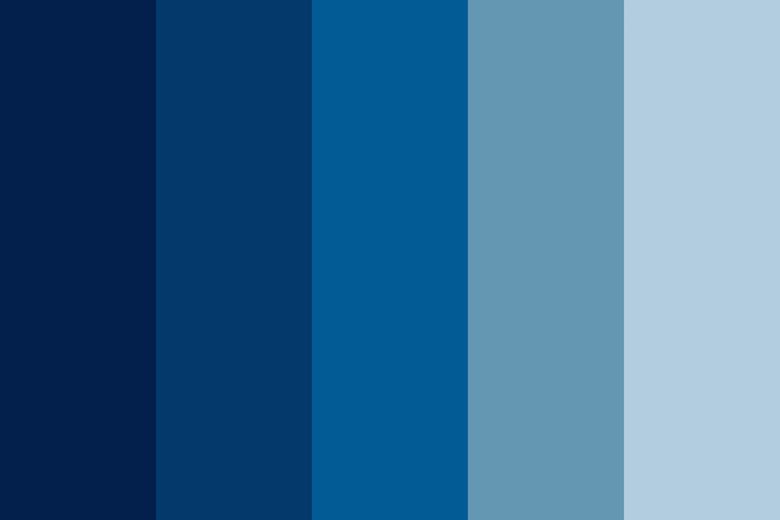
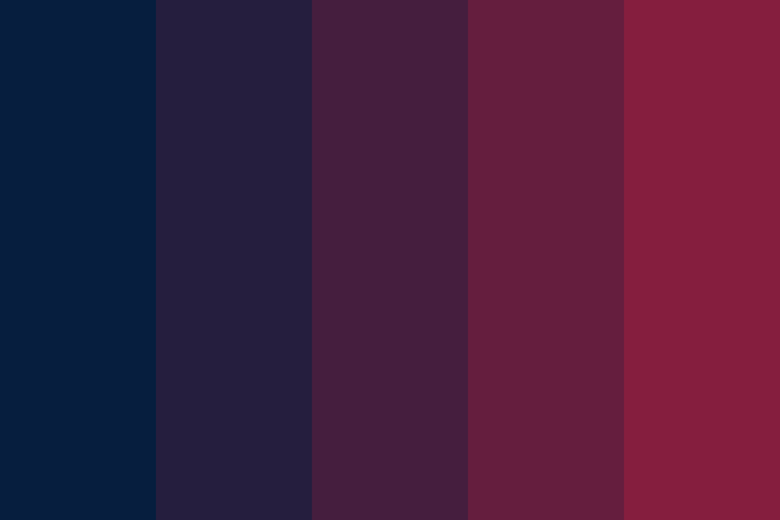
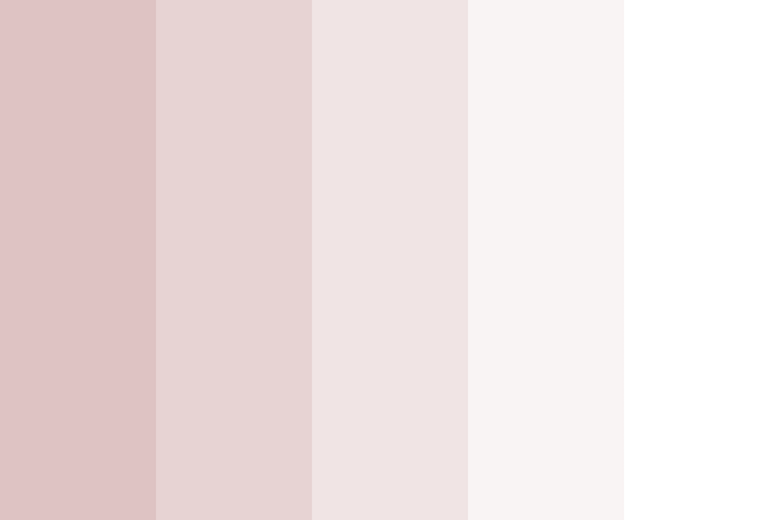
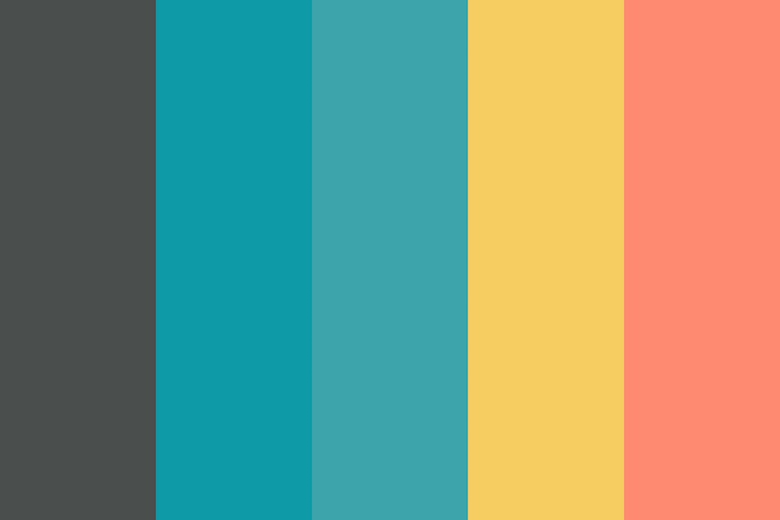
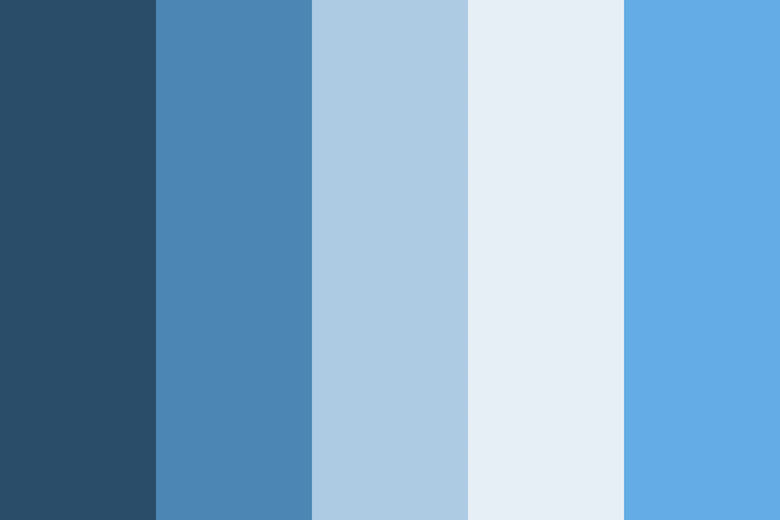
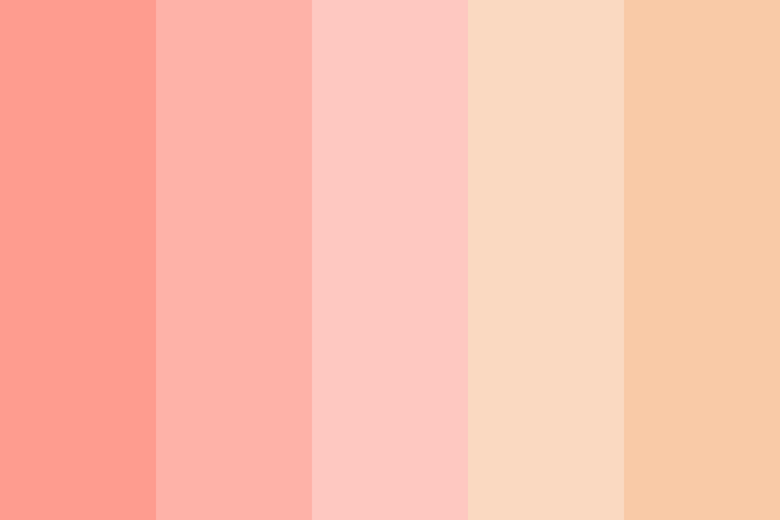
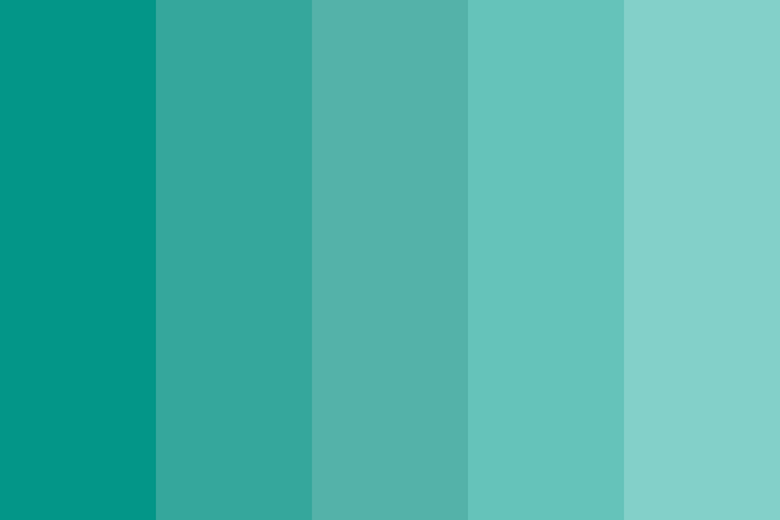
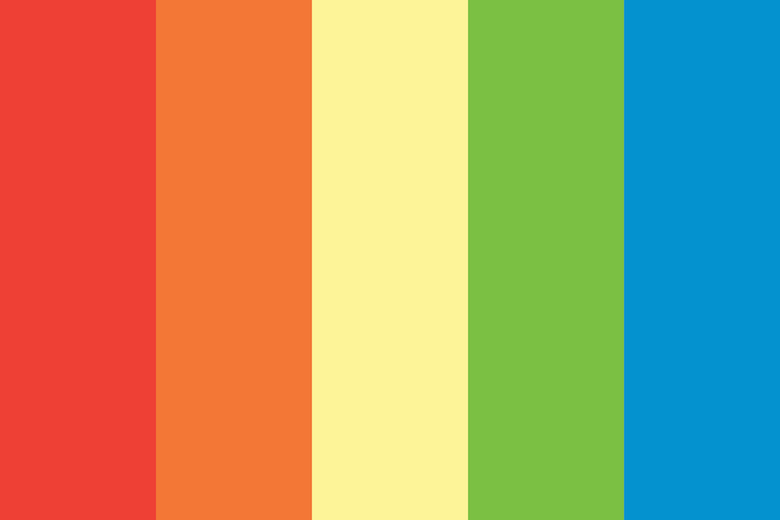
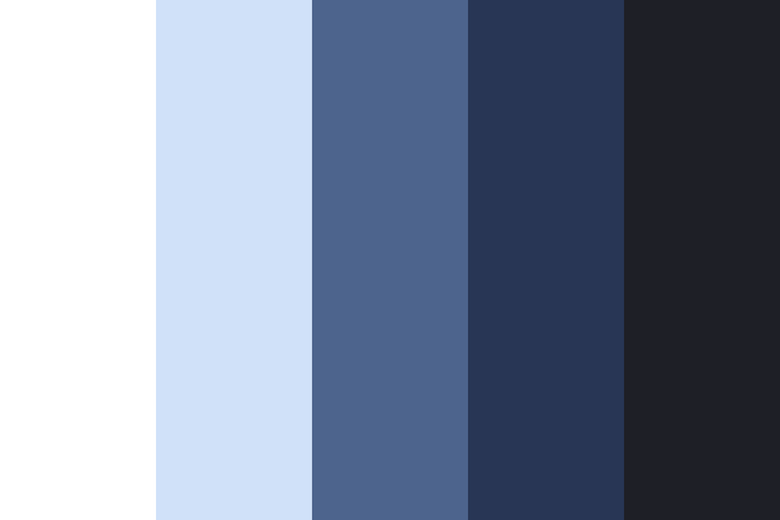

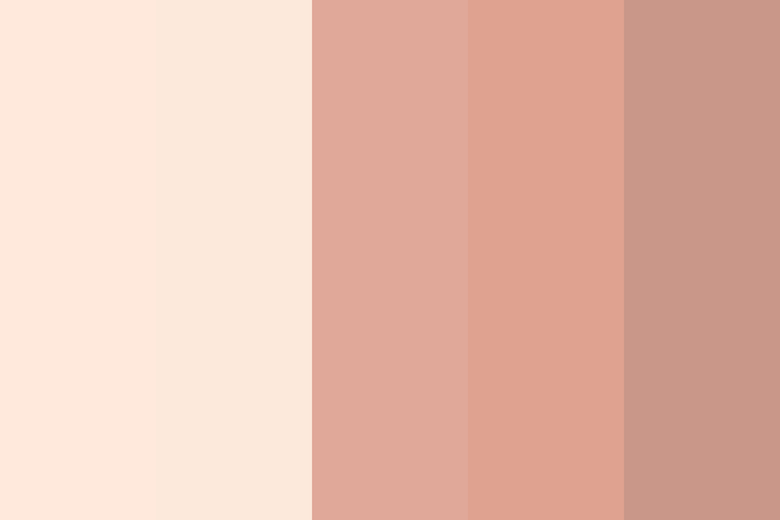
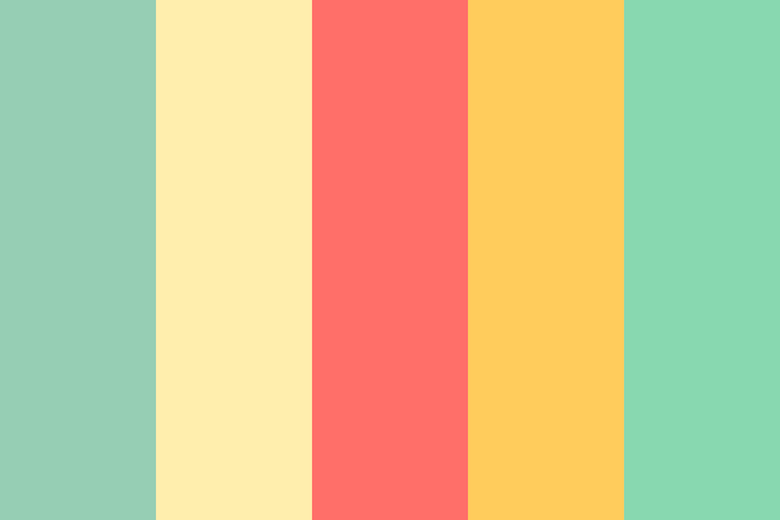
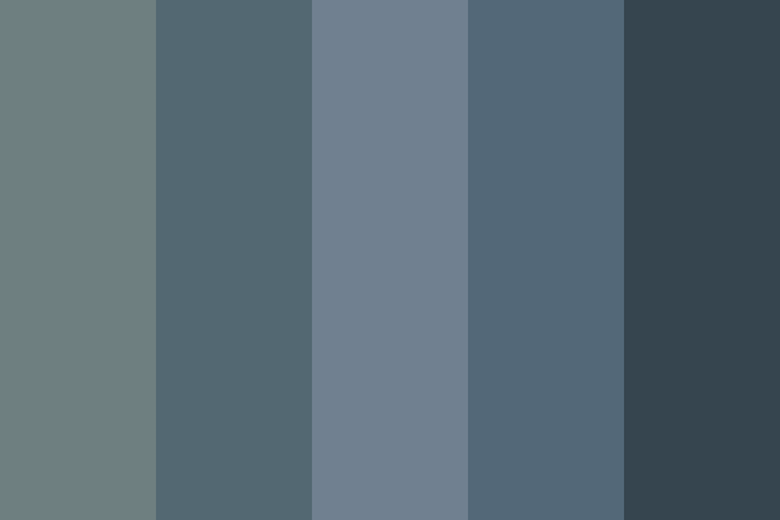
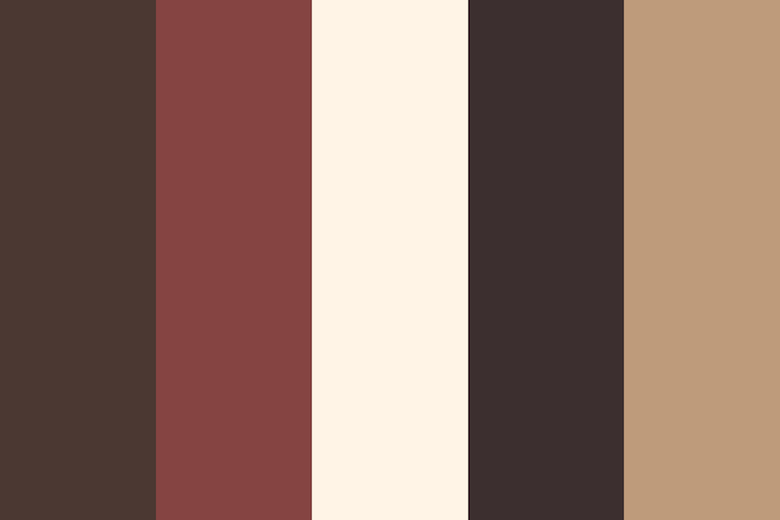
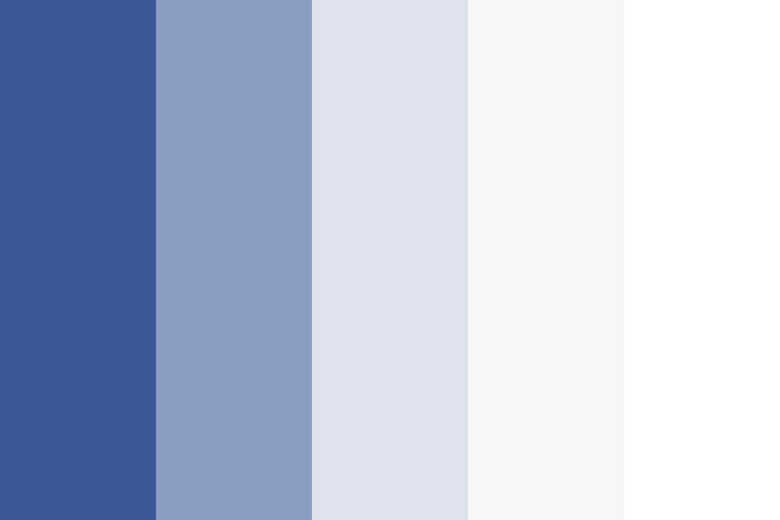

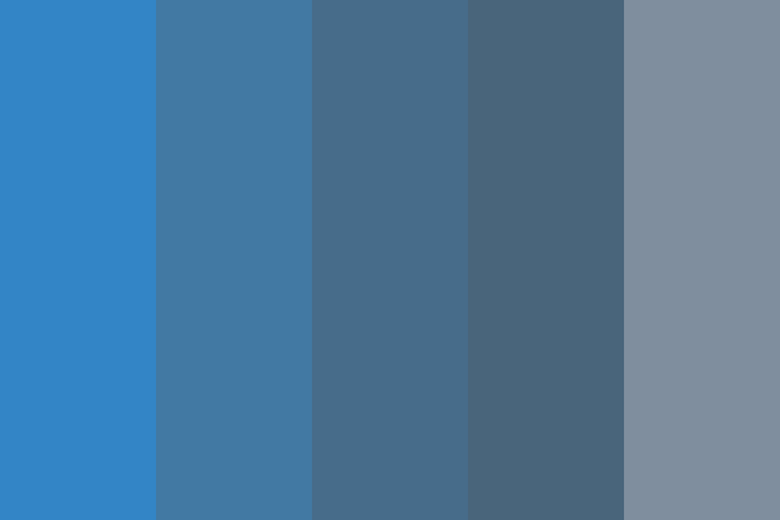
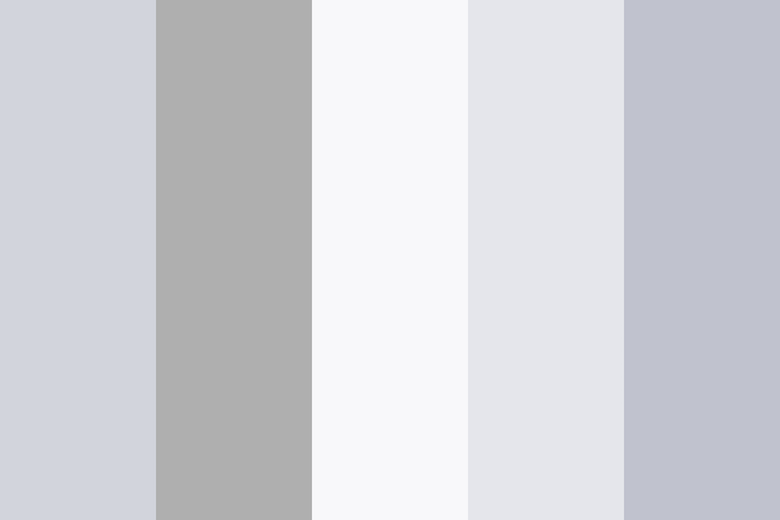


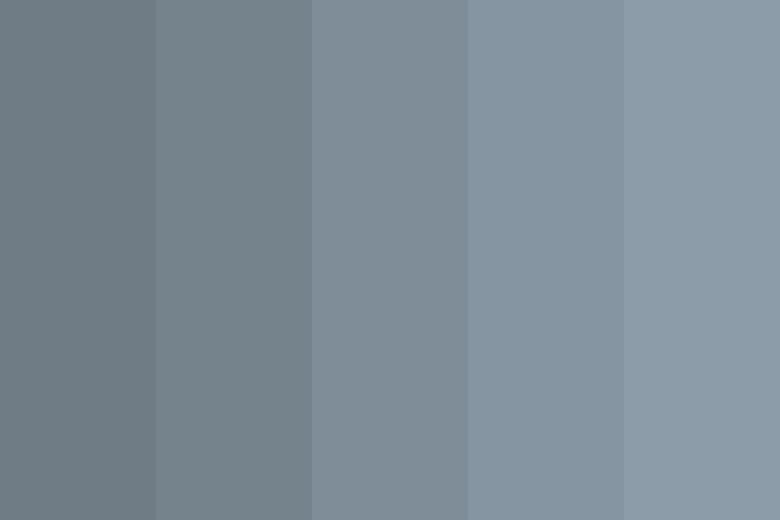
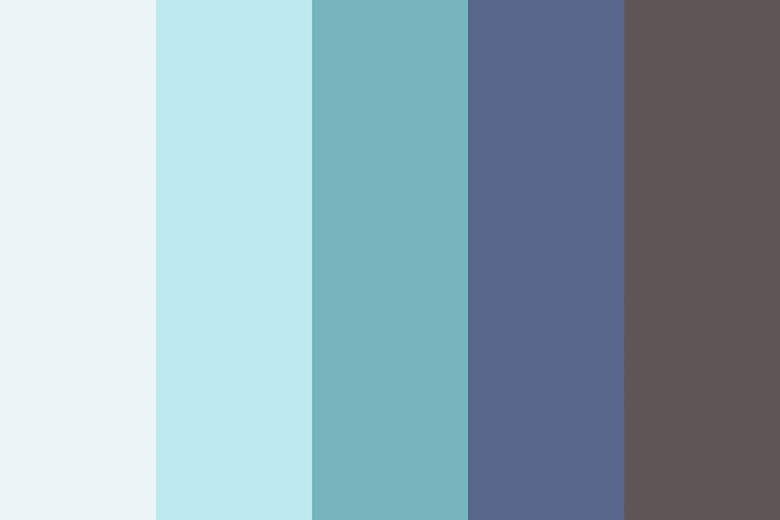
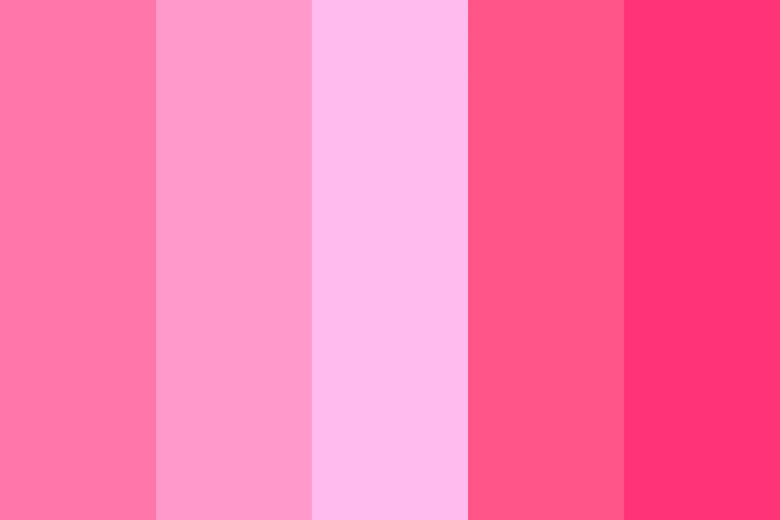
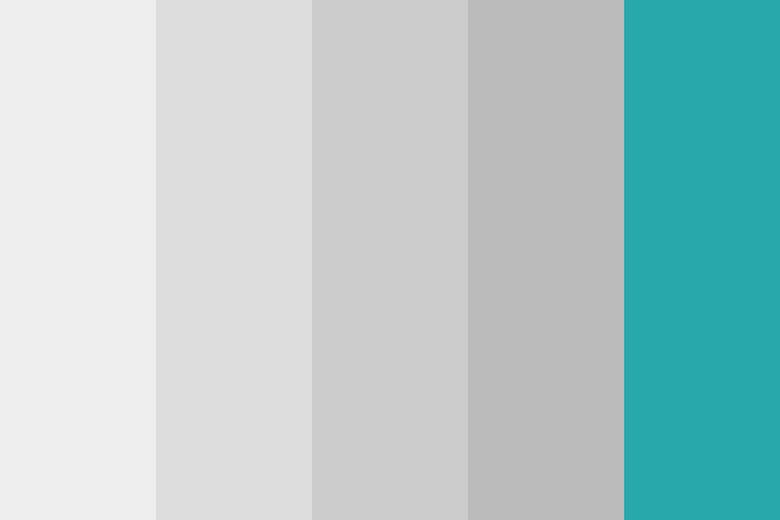
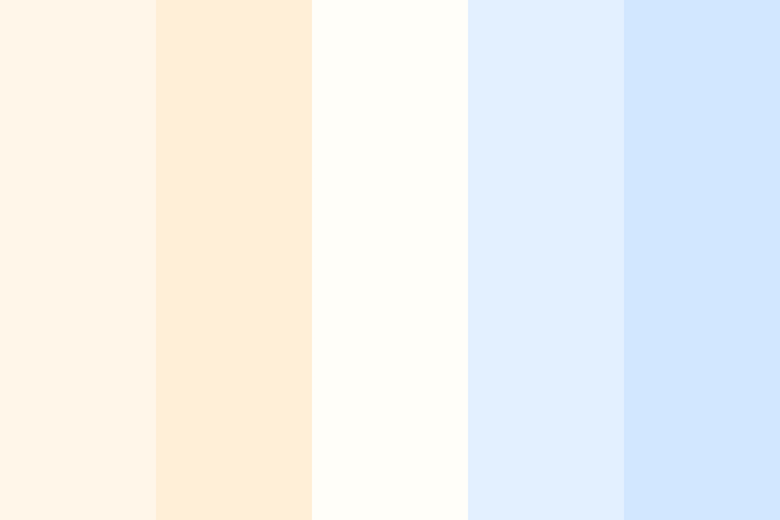

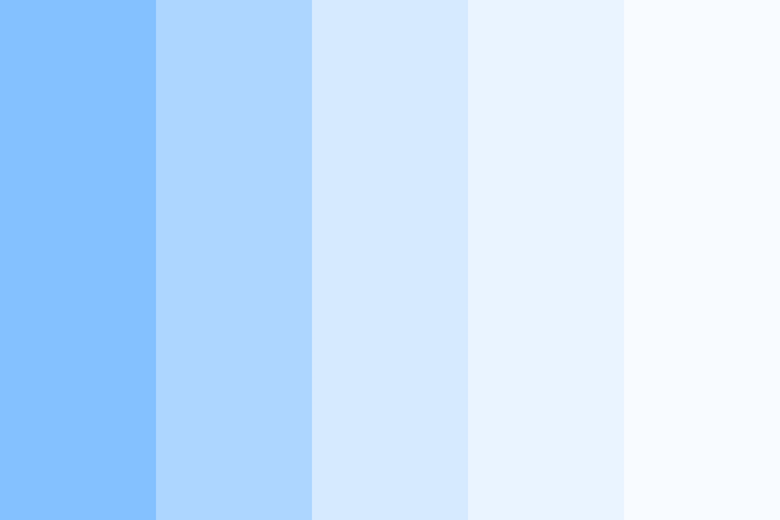

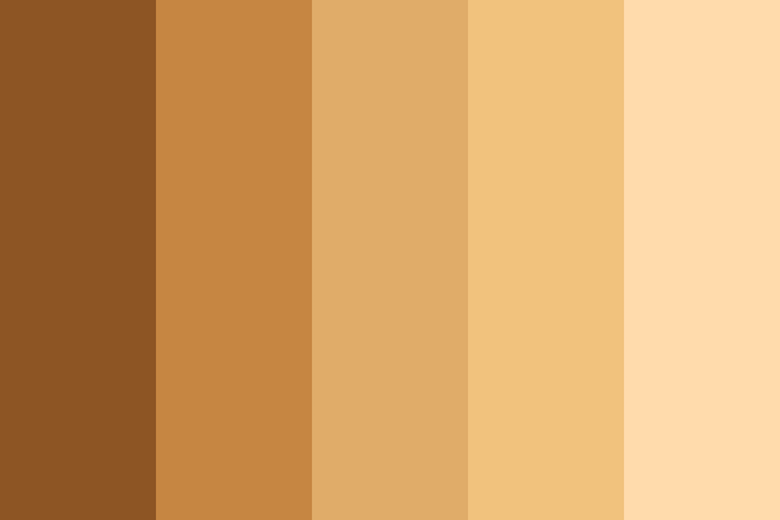
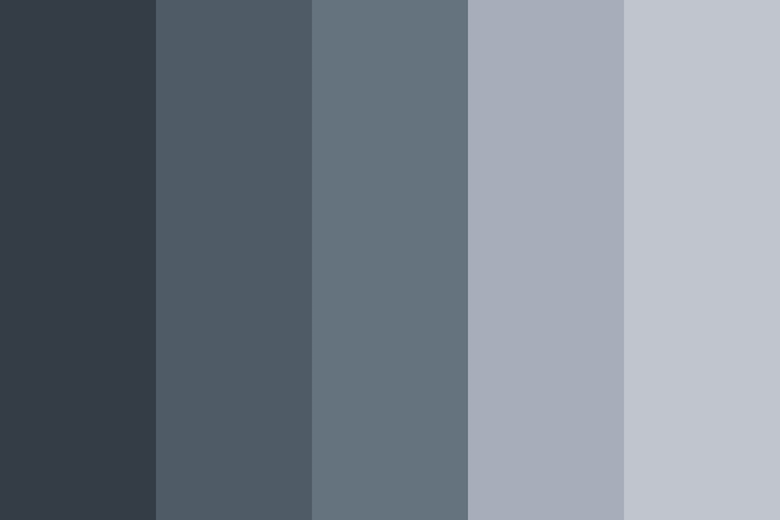
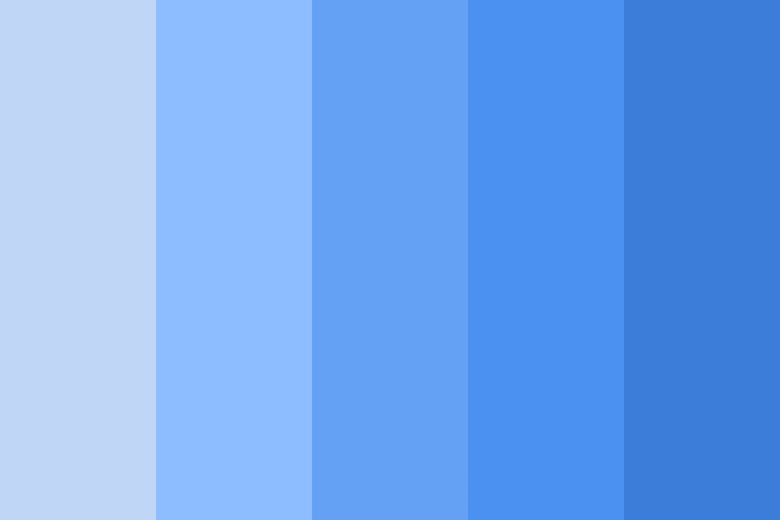




 As exciting as the development of drones and their use cases can be, they won’t actually mean much unless governments and air associations around the world create legislation and regulations for their real-world applications. While several pilot projects in remote areas or lowly populated areas have been approved for testing purposes, commercial delivery drones for consumers in urban areas still require human operators, as drones will most likely need to pass intense safety tests before being allowed to operate fully autonomously in highly populated areas.
As exciting as the development of drones and their use cases can be, they won’t actually mean much unless governments and air associations around the world create legislation and regulations for their real-world applications. While several pilot projects in remote areas or lowly populated areas have been approved for testing purposes, commercial delivery drones for consumers in urban areas still require human operators, as drones will most likely need to pass intense safety tests before being allowed to operate fully autonomously in highly populated areas.